Some of you might already know the app Cocoppa, with this app you can change all your icons. Cocoppa doesn't work for the standard phone,contacts... apps that you get with your phone :-(
as you can probably already tell this tutorial is made on an Iphone, but the app also works on different mobiles (samsung,htc.....)

Okay here we go!:
1. Download Cocoppa. It's free in the app store.
2. Open the app and make a free account. It looks like this when you're done.

3. You need a nice pile of pretty icons ready to change all your apps over and ready to make shortcuts etc.
Because the app is badly translated from some Asian language, the tags function or the categories function is basically unuseable.
Browse about, click on any icons you like, if you like it than press the like button. The search function sort of works for some apps but you end up missing the best icons as the creators haven't always saved them with english titles.
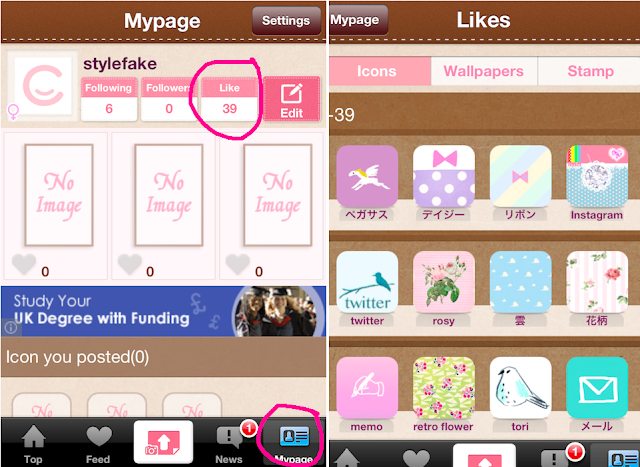
4. View your liked icons. Click the My page bit on the bottom.
Click like at the top next to your name.
Choose the icon for your first app.
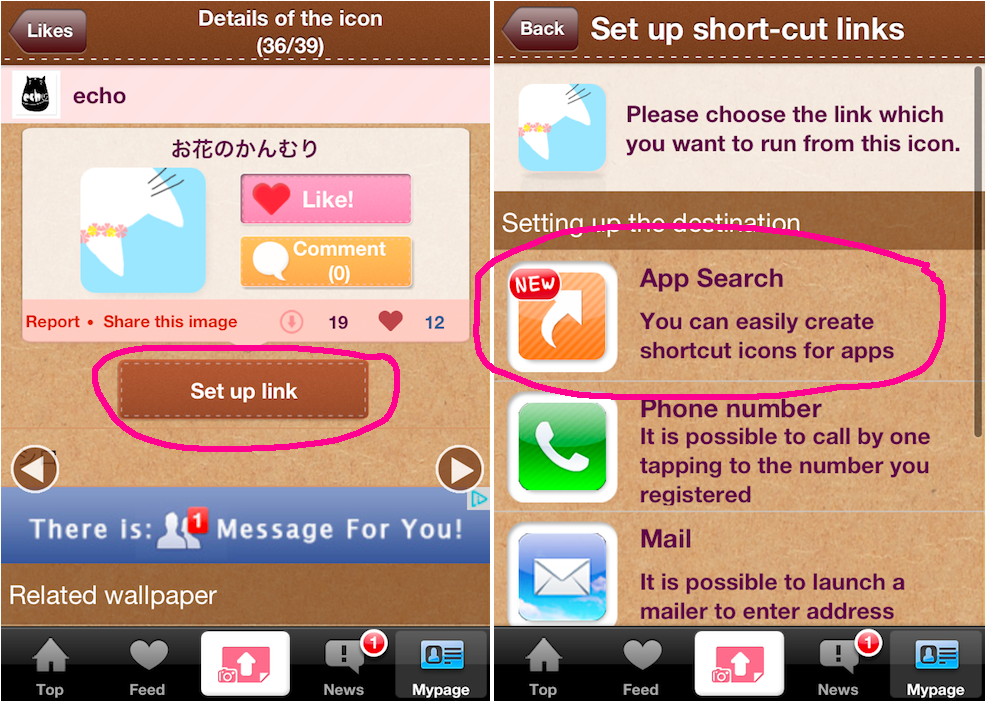
5. Click the icon you want to use. Press "set up link".
6. Press "App Search". There can be some Weird(!!!) advertising when you are on cocoppa but 99% is Spam!!
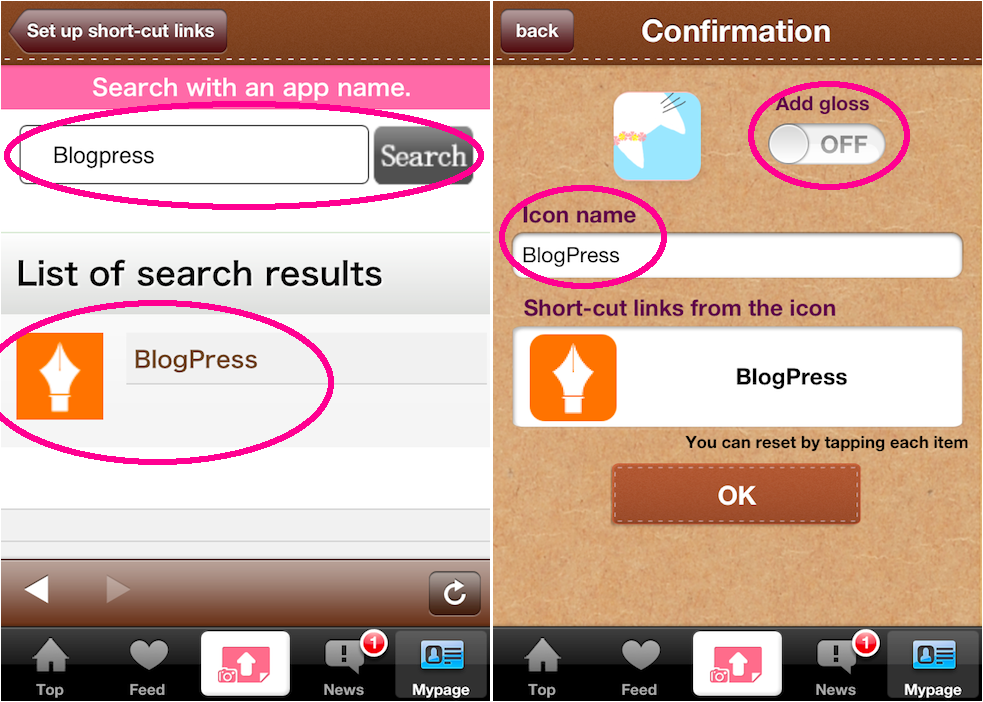
7. Search the app name.
Sometimes will not find the app you want AT ALL and it will say stuff like: " Icon is yet to be registerd" Press the correct app if it shows up.
Add gloss if you want, decide if the icon looks nicer with it on or off.
Change the Icon name if you want to, then Press OK
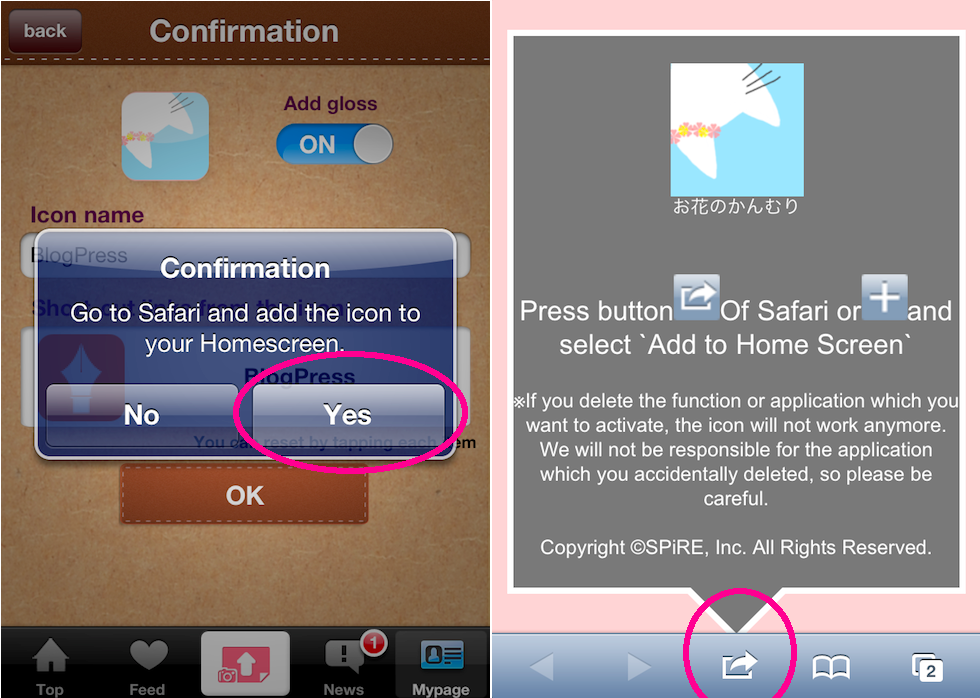
8. Press yes. The app will open up safari where you will see the image on the right.
Press the circled button to add a shortcut to the home screen.

9. Wait for the image to change to the one you wanted (a second or so) and click add to home screen.
10. Put the new icon where you want it.
Move the old icon to the very back of your phone where you will shove them all in folders out of the way. If you delete them the new icons will not work.When you click the new icon it will take about a second to open the app as it is a shortcut link, if you have no patience you might not like it. But I personally think it is worth the tiny second wait.
Repeat for all the store bought apps you want changed. Changing original iphone apps comes later.
* You can also make icons for contacts (speedialish :-)
* There are lots of wallpapers on Cocoppa too.
here's how it turned out on my samsung phone:
Hope you enjoyed see you next time!!!!
xxx


No comments:
Post a Comment